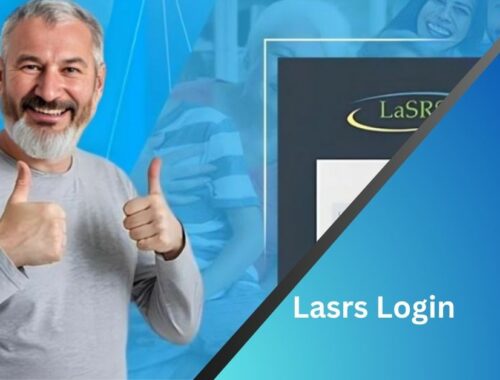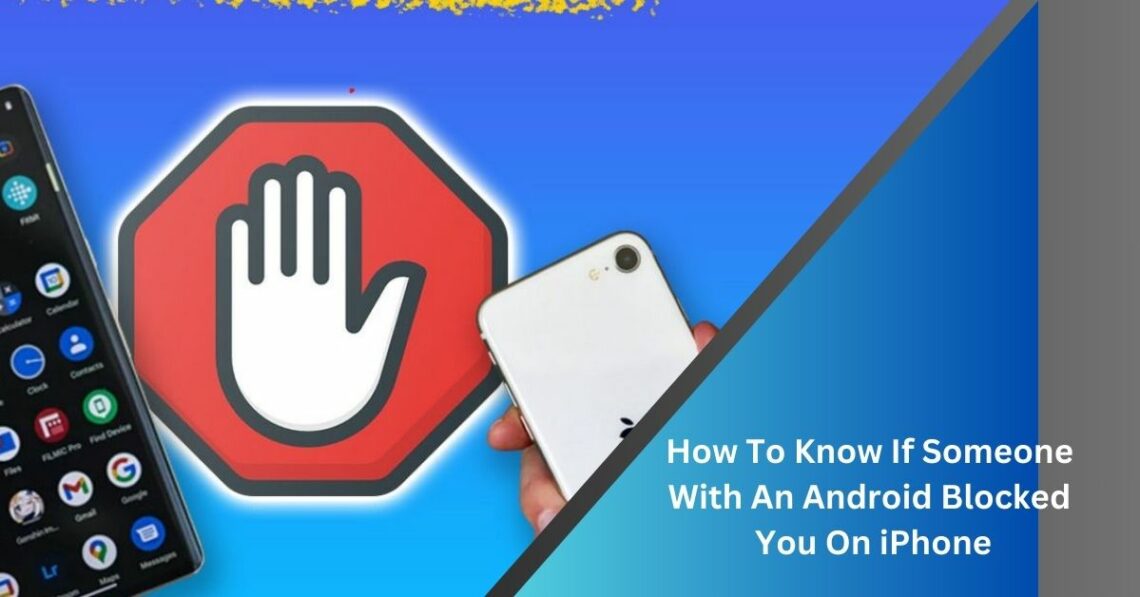
How To Know If Someone With An Android Blocked You On iPhone?
Are you blocked by an Android user while using an iPhone? No surefire way to confirm, but you can use strategies to gather clues and make an informed guess.
In this article, we’ll explore techniques that may help you understand whether you’ve been blocked.
Table of Contents
ToggleUnderstanding the Signs of Blocking – In-Depth Analysis
When determining if an Android user has blocked you on your iPhone, look for signs across different communication methods. Here’s a simple breakdown:
1. Message Delivery Status:
When suspecting an Android user has blocked your iPhone, examine text messages. Send a test message and observe their response or lack thereof.
If your messages consistently show only one checkmark (sent but not delivered) or remain in the “Sending” status for an extended period, it may indicate blocking.
2. Phone Calls:
To determine if an Android user has blocked your iPhone, utilize phone calls for insightful clues. If your calls consistently redirect straight to voicemail without ringing or forwarding, it could signal a potential block.
Consider other factors like a weak signal or the recipient’s phone being off, which may contribute to calls going to voicemail.
Validate your observations by making calls at different times and on various days. A persistent diversion to voicemail strengthens the indication of a block.
Note that some Android devices have call-blocking features directing blocked calls to voicemail, which doesn’t conclusively confirm a block; the person may have added your number to their blocked list.
3. FaceTime and Video Calls:
These interactions can offer valuable insights into a potential block. If your FaceTime or video calls consistently go unanswered or face repeated connection failures, it may indicate being blocked.
Testing these interactions at different times and on various days helps ensure the consistency of the issue. If the calls persistently remain unanswered or fail to connect, it strengthens the likelihood of a block.
However, it’s essential to acknowledge that technical issues, network problems, or the recipient’s preferences may also contribute to this behavior.
4. Social Media Apps:
The activity on platforms like Facebook, Instagram, or messaging apps can provide valuable insights. If you notice a significant decrease in responses, interactions, or visibility on these platforms from the suspected contact, it may suggest a potential block.
Examine changes in the person’s online presence, such as when they were active or their response frequency.
However, it’s crucial to consider that personal choices, privacy settings, or temporary social media breaks could influence these patterns.
5. Email Interaction:
Exploring email interactions is another valuable method in determining if an Android user has blocked your iPhone.
Pay attention to changes in responsiveness and the frequency of email replies from the suspected contact.
If you experience a sudden decline in communication or find that your emails go unanswered for an extended period, it may suggest a potential block.
Consider factors like changes in the person’s email habits, such as the usual response time or the presence of automated replies.
However, it’s essential to recognize that various reasons, including busy schedules or technical issues, could contribute to alterations in email communication.
Read: GARRETT MYLES BRIDGES – A BRIEF AND INSPIRING JOURNEY!
Can An Android User Block Text Messages From An iPhone – Uncovering The Mystery!
Yes, an Android user can block text messages from an iPhone. Blocking messages is a device-specific feature, and Android devices have settings that allow users to block messages from specific phone numbers.
When an Android user blocks an iPhone number, text messages from that iPhone won’t be delivered to the Android device.
The intercepted messages might not show any delivery status or as delivered on the sender’s end but not the recipient’s.
It’s important to note that the exact process may vary slightly depending on the Android device and messaging app being used. Additionally, features and settings related to blocking can evolve with software updates.
What is the Duration for Blocked Numbers on iPhone – Let’s discover!
When you block a contact on an iPhone, the block remains in effect until you decide to unblock that specific number.
No predefined duration for how long numbers stay blocked on an iPhone. The block will persist until you manually remove it from the blocked list.
To unblock a number on an iPhone, you can follow these steps:
- Open the “Settings” app.
- Scroll down and tap on “Phone” (or “Messages” if you’ve blocked a contact from there).
- Under the Phone (or Messages) settings, tap “Blocked Contacts.”
- You’ll see a list of references that you’ve blocked. Find the connection you want to unblock and swipe left on their name.
- Tap “Unblock” to remove the block.
Frequently Asked Questions:
Is decreased activity on social media a sure sign of being blocked?
While it might indicate a potential block, consider privacy settings and personal choices that can influence online activity. It’s one piece of the puzzle, not a definitive answer.
Why might there be a sudden drop in email responses?
A sudden drop could suggest a potential block, but changes in email habits may stem from various reasons, such as a busy schedule or technical issues. It’s essential to consider the broader context.
What should I do if I suspect being blocked?
Approach the situation with respect and patience. Test different communication methods, and if suspicions persist, gather evidence from various sources for a more comprehensive understanding.
Conclusion:
Discovering if an Android user has blocked you on your iPhone is challenging and needs a definitive solution. Respectful exploration of various methods can provide clues, but it’s essential to approach the situation sensitively and consider alternative explanations.
Also Read:
You May Also Like

Archivebate – Everything You Need To Know!
January 4, 2024
Saifoulaye Freeman – Find Out Everything You Need To Know!
March 5, 2024